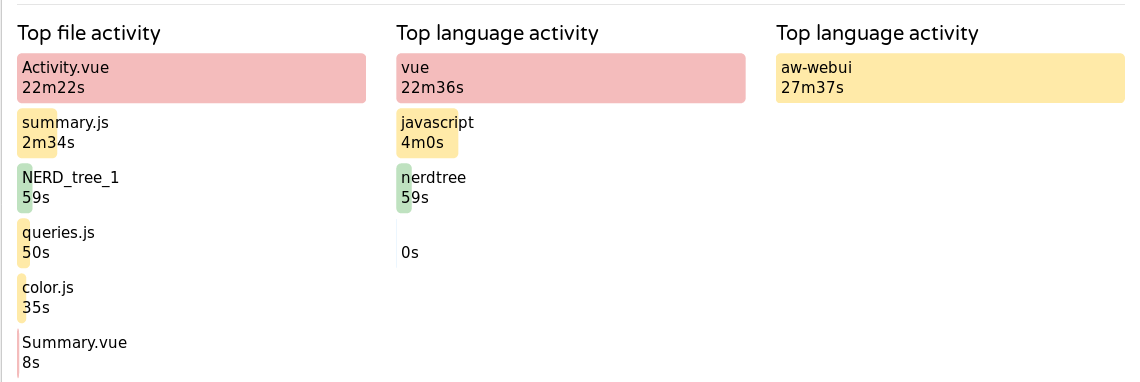Hey there,
over the last few days I’ve tried to create a vs-code extension which tracks the current project/coding-language/editor. To accomplish this, I’ve build following stuff:
- VS-Code extension
- Nodejs / typescript ActivityWatch Client (for making api-calls) + little wrapper
- mocha tests for the ActivityWatch Client
It is all still work in progress, so some functions are still missing and the extension is just a prototype, but the first heartbeats were already sent 
The current version of it: https://github.com/Otto-AA/aw-watcher-coding
Now I am wondering how you would do the bucket and event design.
I’ve came up with some possibilities:
(1) one coding bucket
Bucket: “aw-watcher-coding_{hostName}”
event.data:
{
editor: string;
project: string;
language: string;
}
(2) one vscode bucket
Bucket: “aw-watcher-vscode_{hostName}”
event.data:
{
project: string;
language: string;
}
(3) multiple buckets
Bucket: “aw-watcher-coding-project_{hostName}”
Bucket: “aw-watcher-coding-language_{hostName}”
Bucket: “aw-watcher-coding-editor_{hostName}”
Greetings
The Grand Alf