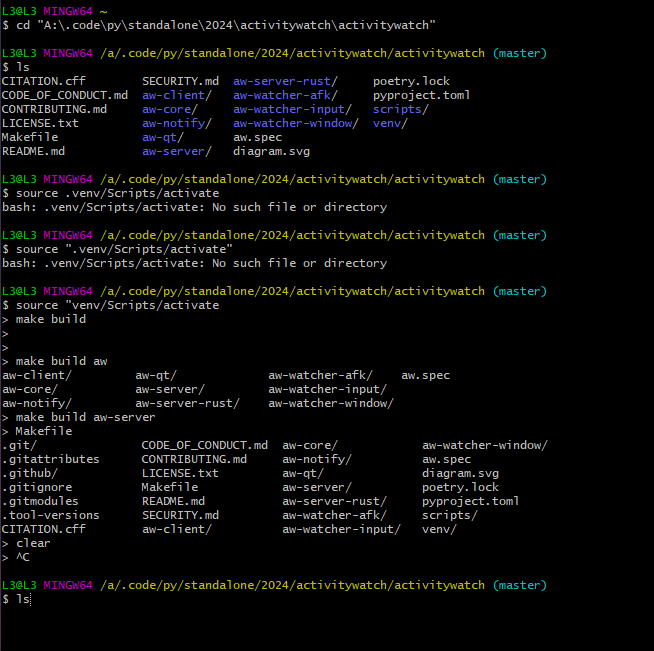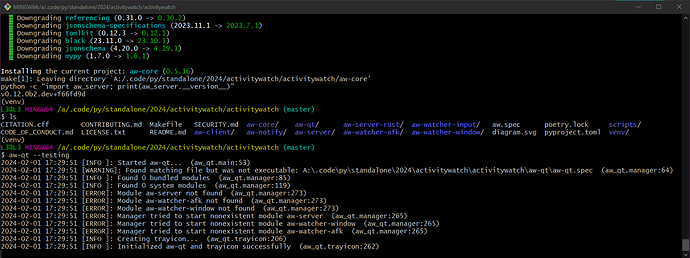I am on windows 10 and I am attempting to build from source to start contributing to the project.
I was following along with the guide.
These are the version of the programs I have in path currently:
* Python 3.9.13 * Git 2.36.1 * GNU Make 3.81 * Poetry 1.7.1 * Node.js 20.9.0 * npm 10.1.0 * Rust 1.75.0 * Cargo 1.75.0
I am in powershell and here is the output:
PS C:\Users\L3> cd A:\.code\py\standalone\2024\activitywatch\activitywatch PS A:\.code\py\standalone\2024\activitywatch\activitywatch> .\venv\Scripts\Activate.ps1 (venv) PS A:\.code\py\standalone\2024\activitywatch\activitywatch> make build The system cannot find the path specified. The system cannot find the path specified. The system cannot find the path specified. The system cannot find the path specified. The system cannot find the path specified. The system cannot find the path specified. The system cannot find the path specified. The system cannot find the path specified. The system cannot find the path specified. The system cannot find the path specified. The system cannot find the path specified. The system cannot find the path specified. The system cannot find the path specified. The system cannot find the path specified. The system cannot find the path specified. The system cannot find the path specified. The system cannot find the path specified. The system cannot find the path specified. The system cannot find the path specified. The system cannot find the path specified. The system cannot find the path specified. The system cannot find the path specified. The system cannot find the path specified. The system cannot find the path specified. The system cannot find the path specified. The system cannot find the path specified. The system cannot find the path specified. The system cannot find the path specified. if [ -e "aw-core/.git" ]; then \ echo "Submodules seem to already be initialized, continuing..."; \ else \ git submodule update --init --recursive; \ fi -e was unexpected at this time. make: *** [build] Error 255
Downloaded make from the link the guide provided: make version