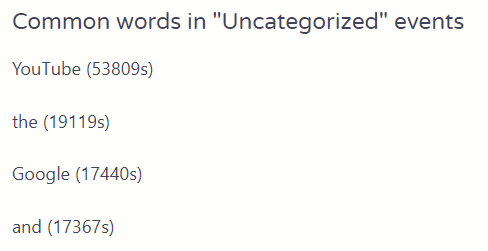I’m happy to announce this feature was released a couple of days ago in v0.8.1!
We hope you enjoy and send us any feedback you might have 

I’m happy to announce this feature was released a couple of days ago in v0.8.1!
We hope you enjoy and send us any feedback you might have 
Thanks for that work, which really make activity watch usefull for me !
How to get list of uncategorized events to find which rules are missing ?
(I didn’t found documentation on how to query events by category)
We have also thought of this and want such a feature in the web-ui, it is currently not possible but we have in mind to implement such a thing somewhat soon.
We’ve added this in ActivityWatch 0.8.4 (that we released today!). You can now use the “category filter” in the Activity view to find uncategorized events.
Thanks you, it will be really usefull !
Just to notice you, the filter seems to not work in “Window” tab
Nice feature thanks!
Is it possible to export/save the categories (kind of backup)?
I actually have some issues with this feature: sometimes I can create few entries with no problems but after a while I can not anymore. If I close the webUI tab and reopen it I then loose all the already inserted categories (sorry to be vague but I’m new and still learning how to use activitywatch)…
Export/import of categories will be done soon, we’re not too far away from making that possible.
The categories are currently saved in the browser (but not for much longer when the import/export is implemented). Others have had issues with their browsers deleting all data from the websites local storage after closing the tab, maybe it’s something similar for you? What browser are you using and do you have any extensions which might be the culprit?
Ok perfect thanks!
I’ve seen the discussion with a guy having problems in saving the config in firefox and effectively I also solved my issue allowing the cookies from the localhost! Now everything seems to be fine
Thanks for getting this!
Is there a way we could get ActivityWatch to list out all of the uncategorized activities so that we could categorize them individually? That way, we can see all of the uncategorized activities and categorize them without needing an in-bulk rule
It is possible to filter to only see events which are not matched by a category, but it is not possible to individually categorize them. I doubt how useful such a feature would be considering how many events are generated per hour, it would be a huge chore to categorize them individually (and if you only categorized the longest one it would not be completely accurate due to not categorizing the shorter ones).
Yes, this is a good point, but say that I am working for 3 hours on a specific Word document with the name “The Lair of Mysteries”. Instead of having to come up with a Regex that only matches this one document (and that doesn’t match future documents) to categorize it, I could just categorize this one activity without worrying about miscategorizing other activities.
Totally agree.
It would be a dream to right-click an uncategorized event and had two options:
“Add Event to Category Rule Regex” -> would open modal/popover to select the rule category and auto add it to the regex.
“Categorize Individual Event to…” -> would open modal/popover to select the category and categorize that only specify event to the category
ManicTime works like this if I remember correctly
Couldn’t agree more. Regexes are not user-friendly, although they’re handy as an advanced feature for developers. I want to right-click on the uncategorized event, and categorize the app (or the domain/subdomain name in case of browser activity), or add it to an existing category.
Also, for clarity, it might be easier to have a list of matching regexes than one big difficult-to-read regex.
What I basically want from my activity watcher is a category summary of how I spent my hours during the day, categories are more valuable than individual activities for summaries, and I need the app to make it really easy & fast to categorize efficiently.
Lack of this feature (category intelligent fast-assignement) makes the product very unpractical for my usecase. I will follow this thread and uninstall the app until improvements are made.
I am in the same boat. Did you end up finding a useful time tracker that allows you to categorize events / url visits efficiently?
This comment is very useful, I’d put this somewhere in the documentation in categorization because it took me quite a while to get here.
I’m using RescueTime which does a good job at this yes. Kinda sucks for my privacy and all, but it gets the job done well.
This is a feature that I sorely need. I’ve been on the hunt for a time tracker for ages, but my usecase is to gather data about my activities to help me be more mindful about how I spend my time and help me combat problems with time blindness and executive dysfunction that I have with my ADHD.
It’s basically impossible for me to set up rules in advance as the whole point is to track my activity and identify habits as I see them. In theory I could do this by going into the settings and setting up rules after the fact but anything that isn’t completely frictionless is basically unusable for me.
A similar project, procrastitracker, does this fairly well but it’s missing other features, only runs on Windows and it’s is very unpleasant to look at. RescueTime is good also but looking at my activities in terms of productivity is something I’m actively trying to avoid for my own mental health.
This project would honestly be ideal if only it had this one feature!
The interface is so bad, though.
You go to the Category Builder and it shows only the last day. If you try to select a longer span of time it take a very long time to collect all the keywords.
Each time you add a keyword to a category, the entire page reloads, and you have to select the longer time period again, and then wait yet again for it to load all the keywords.
The selection is based only on single-word keywords instead of collections of words that would actually determine which site you’re on, with useless words like “the”, “and”, and “Firefox” as the highest-listed: