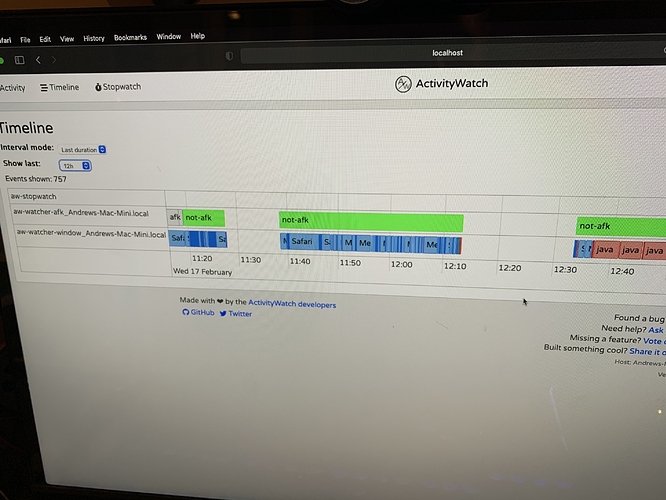I’m new to ActivityWatch and am struggling to learn some of its basic but arcane quirks.
In the attached screenshot, there’s nothing in the timeline between 11:30 and 11:37, and nothing between 12:12 and 12:35. Any idea why?
What does not-afk stand for?
Regarding those blank areas, is this what happens if the computer goes to sleep? Or is it possible the user quit ActivityMonitor? If the user did quit ActivityMonitor, is there any way for me to know that? (P.S. the “user” is my child and I’m having to keep basic tabs on how he uses his time)
Thank you!