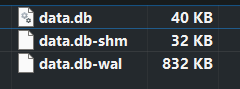Hi, I’m new to ActivityWatch on Windows and I’m trying to clear some logs.
I have searched with notepad++ and I have found that the information that I want to delete is in the file:
C:\Users\jpc\AppData\Local\activitywatch\activitywatch\aw-client\queued\aw-watcher-window.v1.persistqueue\data.db-wal
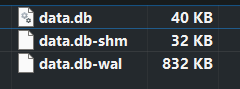
I have downloaded some Sqlite editor but when opening the data.db file it does not have the records, it is as if the database were empty.
I have also tried to rename the file data.db-wall to data-wall.db to be able to open it, but it tells me to insert a password because it is encrypted.
Can you explain to me what are the steps to follow in Windows?
Thanks