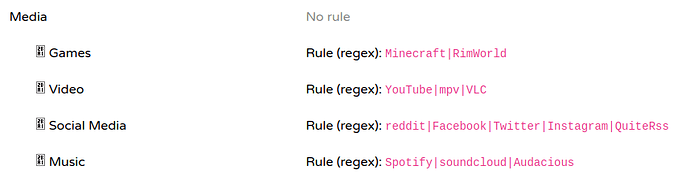I created my own rules and updated the default ones. For example, I added mpv to the video category.
Now I want to save these settings so I don’t have to fill those fields again. In case of reinstalling the system or transferring the configuration to another machine. Is it possible to do that?