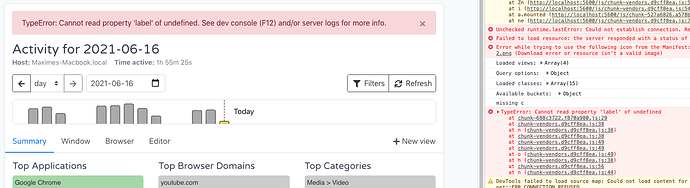I am on macOS Mojave
I have just downloaded the new v11 release, removed the old ActivityWatch application and dragged the new one from the .dmg to my app folder.
When I click on it, it opens up normally. However, in the webapp I’m getting errors “Cannot read property ‘label’ of undefined”
And then I noticed new time isn’t being added. So I ran the aw-qt from the CLI and I’m getting many errors
2021-06-16 11:35:04 [ERROR]: Exception thrown while trying to get active window: error compiling jxa script (aw_watcher_window.main:74)
Traceback (most recent call last):
File “aw_watcher_window/main.py”, line 71, in heartbeat_loop
File “aw_watcher_window/lib.py”, line 55, in get_current_window
File “aw_watcher_window/lib.py”, line 27, in get_current_window_macos
File “aw_watcher_window/macos_jxa.py”, line 37, in getInfo
File “aw_watcher_window/macos_jxa.py”, line 28, in compileScript
Am I missing something for the upgrade? I tried to delete all my old categories and recreate them because the release notes mentioned “(you need to migrate them if you want to keep any modifications)”
Thanks