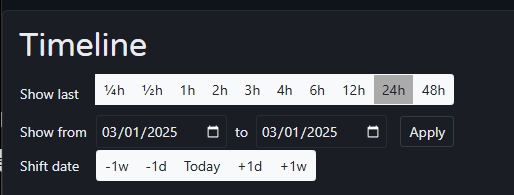First of all: Thank you for this marvelous software!
For the date selection on the timeline view I would have some suggestions for some small adjustments that would IMHO increase the user-friendliness:
- date format of the date pickers: Currently it is always set to
mm/dd/yyyy, which is used predominately in the US, Canada and some African countries. Having a setting here would be great. - You can currently select the first day of the week in the setting, however it is not reflected in the date picker. It’s a bit irritating starting the week on Monday but having to look in the second column.
- As I mostly use it for filling up the timesheet at my company, a left/right-arrow-buttons would be helpful, that will switch both date input fields by a single day, back or forth, and apply the selection immediately. This way you can easily jump a day back and forth.
Edit: after looking at the code, I’ve seen, that the default <input type="date"/>-field is used. This uses the locale of the browser. Unfortunately (at least in Chrome), regardless of if the locale is English (United States) or just plain English, the displayed date format is always mm/dd/yyyy and also the first day of the week depends on this. So the first two suggestions are not doable with this.