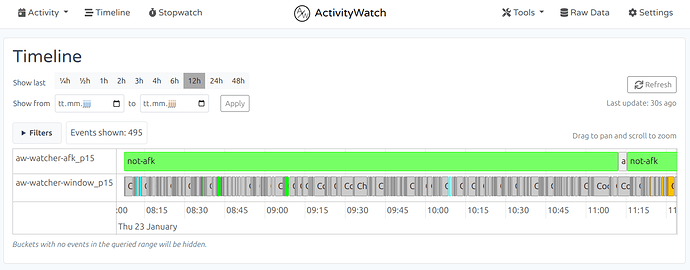I would like to switch to yesterday easily.
I am looking at this screen:
Use case: I use ActivityWatch for creating my working hours. In most cases the UI is great, I see the current day. But yesterday I had to leave early, so was not able to create the entries. Now I want to see yesterday. Using 48h makes the entries too small.