Hi there,
I’m trying out this software but could not figure out how to install it on my Mac. Anyone has any idea where to insert the unzipped archive to?
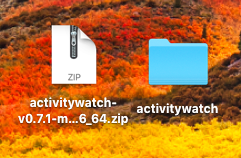
Jack

Hi there,
I’m trying out this software but could not figure out how to install it on my Mac. Anyone has any idea where to insert the unzipped archive to?
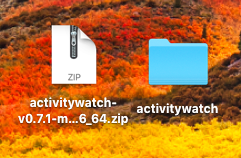
Jack
I’m sorry the installation method isn’t very obvious as of now, we have been working on making it a .app bundle as most other macOS apps but that is not finished yet.
I have not tried ActivityWatch on mac in a while but to start it you need to open the activitywatch folder and start the aw-qt file. There might be some permission issues on macOS if I remember correctly so you need to allow terminal.app permission to read window info, but I’m not really sure how this works. @ErikBjare do you know?
Where you unzip it is not important, but I’d suggest /Applications. You might get a prompt asking you to give the terminal in which you run ActivityWatch some accessibility permission, and if not you might have to do so manually, or else ActivityWatch will be unable to get the active window info.
Read the installation guide for more details.