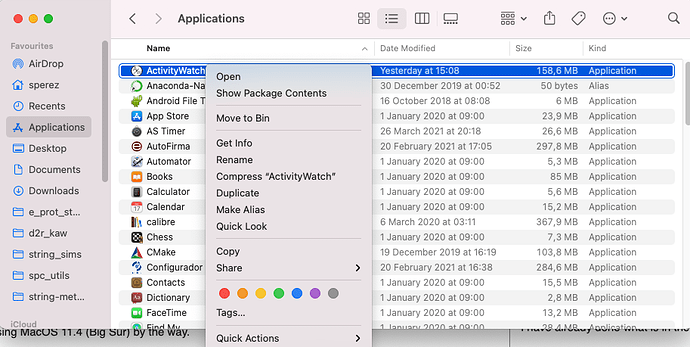Hello,
I have built AW from source in my MacOS 11.4. And when I try to run aw-qt I get over and over again:
Traceback (most recent call last):
File "/Users/sperez/bin/activitywatch/aw-watcher-window/aw_watcher_window/main.py", line 71, in heartbeat_loop
current_window = get_current_window(strategy)
File "/Users/sperez/bin/activitywatch/aw-watcher-window/aw_watcher_window/lib.py", line 55, in get_current_window
return get_current_window_macos(strategy)
File "/Users/sperez/bin/activitywatch/aw-watcher-window/aw_watcher_window/lib.py", line 27, in get_current_window_macos
return macos_jxa.getInfo()
File "/Users/sperez/bin/activitywatch/aw-watcher-window/aw_watcher_window/macos_jxa.py", line 52, in getInfo
raise Exception("jxa error: {}".format(err["NSLocalizedDescription"]))
Exception: jxa error: Error: Error: python is not allowed assistive access.
I’m guessing it is related to permissions. Let me know if there is anything I am doing wrong or that I can do to help!
Best,
Sergio