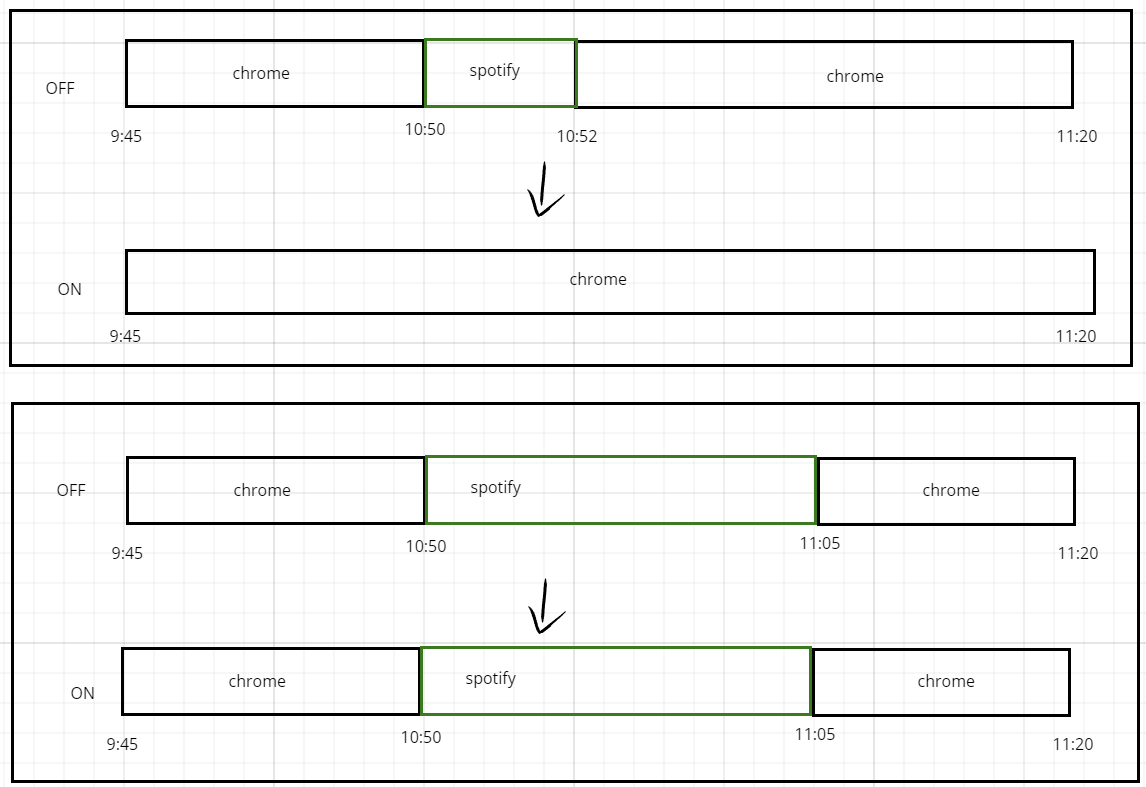I was thinking that having an option to merge time entries within 1, 2, 5, or X minutes on the timeline might be helpful. This feature could reduce the need for precisely dragging the mouse around to check which app you were using.
Examples of how it might look on spotify and chrome:
Hi @Drownek, first of all this approach would lead to precision lost - in your first example you are loosing 2 minutes of “spotify” activity while the main advantage of automatic time trackers is to be precise (at least for yourself, because employer won’t usually see this data). To don’t loose this precision you may:
- Just configure categories (separate for “chrome” and for “spotify”) and see sum of duration for the each on “Activity” tab in ActivityWatch UI. It won’t show time of the day where these activities happened but would provide summary per day/week/etc.
- Use another UI for events (see GitHub - ActivityWatch/awesome-activitywatch: A list of awesome ActivityWatch resources) like Another GUI client for AW or GitHub - jca41/codewatch (this one for VSCode events mostly).
If you deliberately WANT to skip short activities then it most probably would require coding skills:
- (easiest but not guaranteed way) Look at ActivityWatch Query Querying Data and build query (code in python?) to archive your goal. ActivityWatch UI may show results of query in the same way as “Timeline” tab do, i.e. with intervals boundaries and some label on the each interval. Unfortunately have no big experience in queries and what to do when existing API (aka Python functions in ActivityWatch repo) won’t be enough.
- (purely coding and algorithmic) Build artificial “bucket” with events depicting your design and inject back to ActivityWatch for visualization. Exactly this approach I’ve used in GitHub - AlexanderMakarov/activitywatch-ets: Converter of ActivityWatch data into ETS (time cards) data., you may find result (screenshot) in LLM / GPT / ChatGPT Question answerings using ActivityWatch data - #8 by 4ellendger. See
basic_interval_finder.pyin it as a starting point (after understanding “tree of intervals” term in the repo). Spoiler - hardcore is expected.