The Activity Watch is set to start up with the computer, and the system is Windows 11.
From several days before, I always receive the massage ‘Module aw-server quit unexpectedly’.
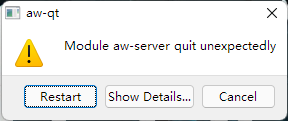
The massage in ‘Show Details’ is above.
2022-02-22 16:34:13 [INFO ]: Using storage method: peewee (aw_server.main:32)
2022-02-22 16:34:13 [INFO ]: Starting up... (aw_server.main:37)
2022-02-22 16:34:13 [INFO ]: Using database file: C:\Users\lenovo\AppData\Local\activitywatch\activitywatch\aw-server\peewee-sqlite.v2.db (aw_datastore.storages.peewee:116)
2022-02-22 16:34:13 [ERROR]: Unhandled exception (root:43)
Traceback (most recent call last):
File "__main__.py", line 3, in <module>
File "aw_server\main.py", line 43, in main
File "aw_server\server.py", line 109, in _start
File "flask\app.py", line 990, in run
File "werkzeug\serving.py", line 1052, in run_simple
File "werkzeug\serving.py", line 1005, in inner
File "werkzeug\serving.py", line 863, in make_server
File "werkzeug\serving.py", line 740, in __init__
File "socketserver.py", line 452, in __init__
File "http\server.py", line 139, in server_bind
File "socket.py", line 676, in getfqdn
UnicodeDecodeError: 'utf-8' codec can't decode byte 0xc4 in position 0: invalid continuation byte
I tried to run aw-server.exe independently but it still didn’t work. I also tried to uninstall then reinstall the app but still not working.
I’ve read the other topics about the similar problem but it seems that the error log is quite different.
Thanks! Love the app!
