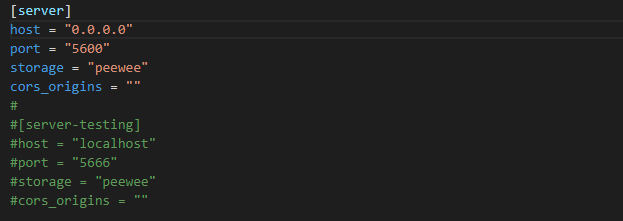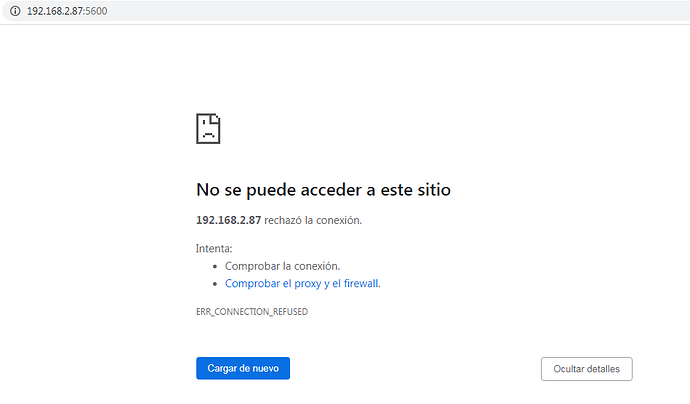Be very careful when exposing ports. If you only want to be able to access aw on your local network you SHOULD NOT do any port forwarding on your router, that will expose your data to THE WHOLE INTERNET!
The two things you need to do to be able to access it on ONLY the local network is the following:
- verify that your firewall (if you have one) on the computer with ActivityWatch either has the port 5600 open or disable it completely.
- Change the binding IP address of aw-server to listen to connections coming from outside the local computer. This is done by changing the aw-server.ini files “ip” field from “127.0.0.1” to “0.0.0.0”. Where this config file is located depends on your operating system and is documented in the ActivityWatch documentation.
After that the only thing you need to do is to replace “localhost” with the local IP address of your computer, for example “192.168.0.8:5600”. This is because “localhost” means “this computer” and in your case you want to access ActivityWatch on another computer. If your OS and router supports it it might also be possible to access it with just the hostname of your computer, such as “freds-pc:5600”.
This way works both if you have it on a “real” server or just a normal computer.