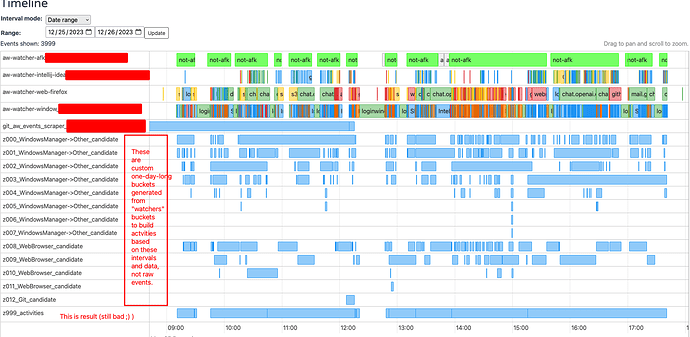Hi there,
I’m wondering if you could maybe add some additional timelines above the other ones that let you manually and automatically tag time. I cannot find anything else that does this sort of thing for Linux besides ManicTime and it doesn’t even have auto tagging in Linux for some reason. I really like the other changes you’ve made though. Thanks for all your hard work!
Here are some videos of ManicTime doing these things:
They have a bunch of other videos on their channel as well that might be useful to see how it works.
I know you have categories now but I’m not finding it very useful in comparison to the ManicTime timeline to track time easily for a project. If you watch the auto tagging video it shows how useful it can be to be able to see where you’ve worked on a specific project in the timeline and then you can either use the autotags for specific urls or window titles or manually select and tag the time as well.
If I double click an activity in one of the existing timelines it will select that block of activity by highlighting it vertically. Or I can click and drag, or hold ctrl+double click or ctrl+drag to select and I can select multiple areas on the timeline at the same time. Then I can right click to add a tag manually. I can add notes to the tags. Then I can create a report that shows how much time is spent on each tag and shows the notes on them as well.
I can also right click on an activity such as Firefox for example, and create an auto tag out of it. I can also just add auto tags from scratch with various features. I can’t find anything really like it for Linux. I’ve looked for so long. The only reason I use Windows is for ManicTime and games and I’d really like to note have to use it for work if possible.
Another app I’ve found is called Timing but it’s only for Mac. It might just be even nicer than ManicTime. Almost makes me want to get a Mac.
Thanks!