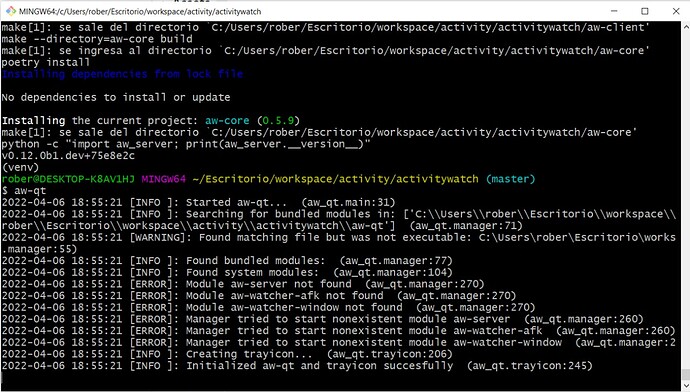Hi,
I am trying to generate an installer on Windows 10, but after I run “make build” and then try to execute “aw-qt” I get this errors. Therar are some modules not found, I supose this is due to a problem generating the .exe files for aw-server, aw-watcher-afk and aw-watcher-window but when I run the build it’s all ok.
Does anyone knows how to get to to specific error?
Thanks!