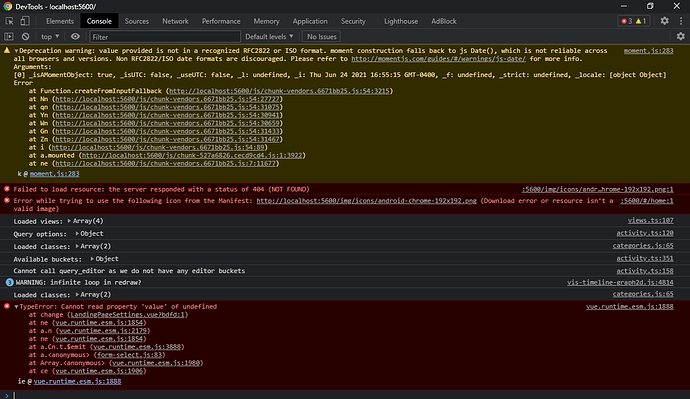Hello,
ActivityWatch is throwing errors when I attempt to change the following settings:
- Start of day
- Duration default value
- Landing page
The 404 occurs immediately when I load into the Dashboard, but it is not affecting functionality as far as I can tell. Any changes to those settings throw the TypeError, and upon refreshing, those settings changes are not preserved.
Additional information:
Browser: Chome (Version 91.0.4472.124 64-bit)
OS: Micrososft Windows 10 Pro (10.0.19041 Build 19041)
Maybe I have done something wrong in the setup? I’m happy to provide any additional information necessary. I’m not totally green when it comes to this type of thing, but please give some instructions if you need more.
-Buffalo