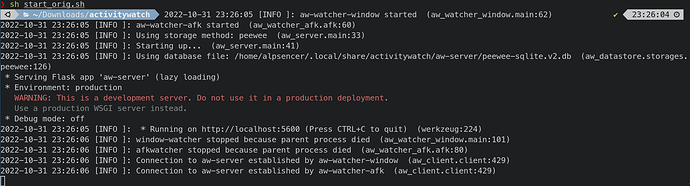Hello,
First of all thanks for this super useful app. But unfortunately I have some problems.
As I use Gnome I tried to use the given script for Gnome. However, the watchers are not working properly when I run the script. On the other hand, if I run the watchers one by one in different terminals they work.
Shell (Alacritty):
❯ sh start_orig.sh
~/Downloads/activitywatch 2022-10-31 23:26:05 [INFO ]: aw-watcher-window started (aw_watcher_window.main:62) ✔ 23:26:04
2022-10-31 23:26:05 [INFO ]: aw-watcher-afk started (aw_watcher_afk.afk:60)
2022-10-31 23:26:05 [INFO ]: Using storage method: peewee (aw_server.main:33)
2022-10-31 23:26:05 [INFO ]: Starting up... (aw_server.main:41)
2022-10-31 23:26:05 [INFO ]: Using database file: /home/alpsencer/.local/share/activitywatch/aw-server/peewee-sqlite.v2.db (aw_datastore.storages.peewee:126)
* Serving Flask app 'aw-server' (lazy loading)
* Environment: production
WARNING: This is a development server. Do not use it in a production deployment.
Use a production WSGI server instead.
* Debug mode: off
2022-10-31 23:26:05 [INFO ]: * Running on http://localhost:5600 (Press CTRL+C to quit) (werkzeug:224)
2022-10-31 23:26:06 [INFO ]: window-watcher stopped because parent process died (aw_watcher_window.main:101)
2022-10-31 23:26:06 [INFO ]: afkwatcher stopped because parent process died (aw_watcher_afk.afk:80)
2022-10-31 23:26:06 [INFO ]: Connection to aw-server established by aw-watcher-window (aw_client.client:429)
2022-10-31 23:26:06 [INFO ]: Connection to aw-server established by aw-watcher-afk (aw_client.client:429)