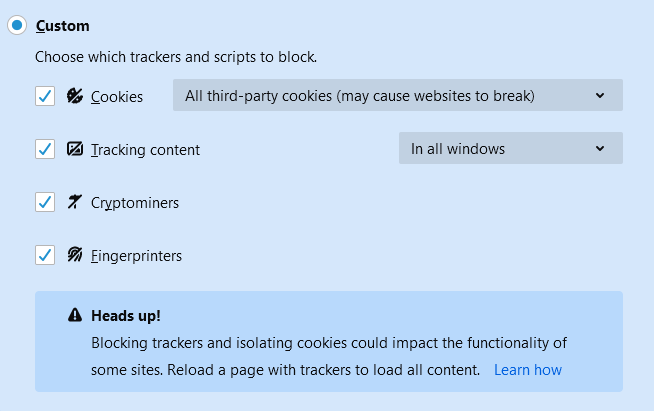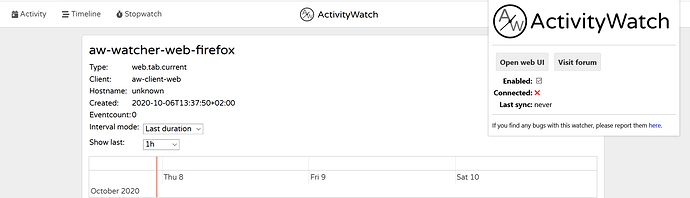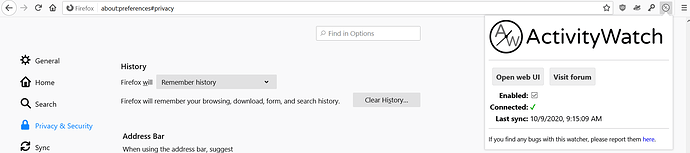After installing the Firefox extension I can’t make a connection to the aw-server.
Connected: 
aw-server is running, and is running without problems. I can connect with the new edge extension. aw-watcher-web-firefox shows in the ActivityWatch Buckets, but there is no raw data (Eventcount: 0).
Debugging of the app indicates the following errors:
TypeError: PrecompiledScript.executeInGlobal: Argument 1 is not an object. 2 ExtensionContent.jsm:568:25
Unchecked lastError value: Error: ID already exists: open-browser-action 10 ExtensionCommon.jsm:764
withLastError resource://gre/modules/ExtensionCommon.jsm:764
create chrome://browser/content/child/ext-menus.js:148
Some comments:
I am running Firefox: “In permanent private browsing mode, cookies and site data will always be cleared when Firefox is closed.”
Furthermore settings are as follows: