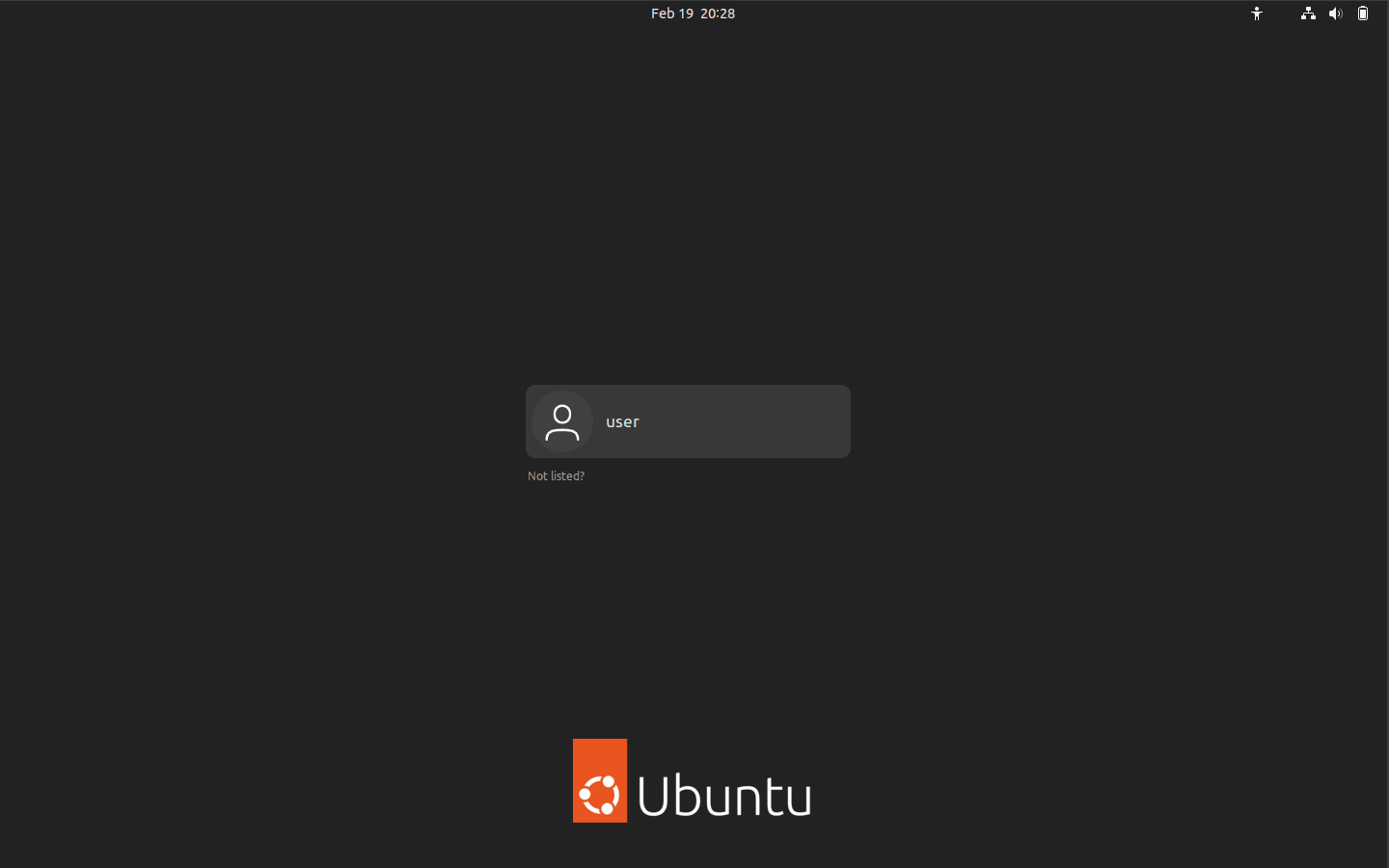I recently upgraded to Ubuntu Jammy Jellyfish (22.04.1) and the tray icon is no longer showing up.
Activity watch seems to be running, as I can access it from my browser, but they indicator is not there at the top right of my screen.
I’m also no sure how to quit and restart it. I have activitywatch/aw-qt set to launch on startup but that isn’t there when I look at what is running. Here is what is running:
amanda 2961 0.0 0.0 5092 584 ? S Sep01 0:00 /home/amanda/Installed/activitywatch/aw-server/aw-server
amanda 2962 0.0 0.0 5092 684 ? S Sep01 0:00 /home/amanda/Installed/activitywatch/aw-watcher-afk/aw-watcher-afk
amanda 2963 0.5 0.2 139900 43024 ? S Sep01 11:14 /home/amanda/Installed/activitywatch/aw-server/aw-server
amanda 2964 0.0 0.0 5092 704 ? S Sep01 0:00 /home/amanda/Installed/activitywatch/aw-watcher-window/aw-watcher-window
amanda 2965 0.6 0.2 346692 34788 ? Sl Sep01 13:39 /home/amanda/Installed/activitywatch/aw-watcher-afk/aw-watcher-afk
amanda 2966 0.6 0.1 196832 29760 ? Sl Sep01 13:04 /home/amanda/Installed/activitywatch/aw-watcher-window/aw-watcher-window
I would love any tips on either restarting activity watch or restoring the tray icon.