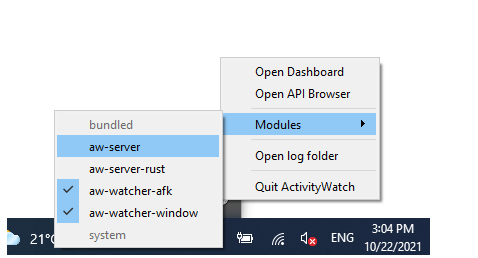So I’m using Activitywatch on Windows and I use it with a remote server.
In order to obtain the SSH tunnel, I do two things:
-
Add-WindowsCapability -Online -Name OpenSSH.Client*(to install the Windows10 built-in SSH client) -
cmd /c "C:\Windows\System32\OpenSSH\ssh.exe -i c:\users\user\aw\aw-local\aw3.private -N -L 5600:127.0.0.1:5602 [email protected]"(I have this in a powershell script, to start the tunnel, and it stays open as a window which I just minimize and forget about)
Because this tunnel is using the same 5600 local port that aw-server listens on, it would be very useful for me if aw-qt (the tray app that manages aw-server and all the *watcher modules) would remember that I’ve disabled the server that comes with Activitywatch because I have a remote server that I use instead.
So far I’ve noticed if I restart aw-qt it won’t remember my setting, and it will still open aw-server.
Can we have aw-qt remember my setting?
Thank you!
Stefan