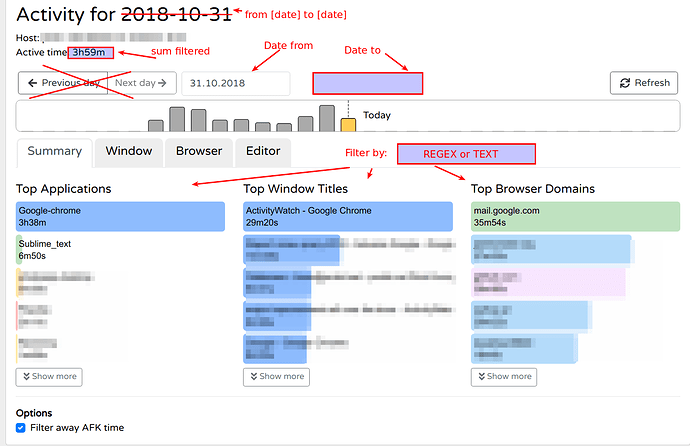Hi. It’s nice to see a WakaTime alternative. Thank You for You work!
In applications of this type (WakaTime too) I always lack such functionality that the project also includes (outside of editor work) time spent in the browser, e.g. Chrome at a specific address.
I have many projects and all the time I spent to built applications is:
example for project1:
80% coding in SublimeText (project1)
15% testing in chrome http://project1.loc
5% database managing at http://phpmyadmin/project1
Of course, during the day, I often switch between projects.
All I need is checking how many time (summary) I spent on project1, project2 etc. in given period of time (this month, last week etc.)
ActivityWatch is the first program that gives hope that it can be done, but for the time being:
- I don’t see an add-on to such a popular editor as SublimeText
- I don’t see the possibility of generating a report that would combine the work on one project in the browser and editor.
Is it/will it be possible?

 I’m looking forward to further development, the idea is brilliant!
I’m looking forward to further development, the idea is brilliant!