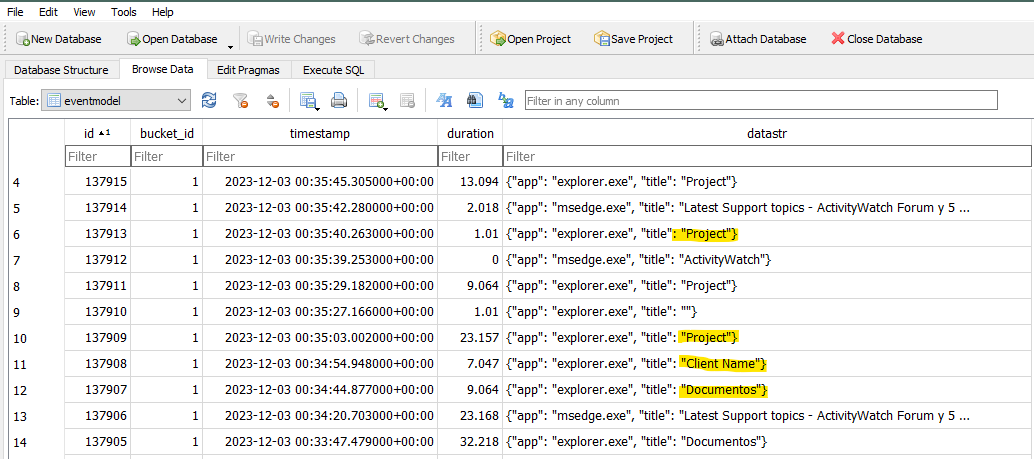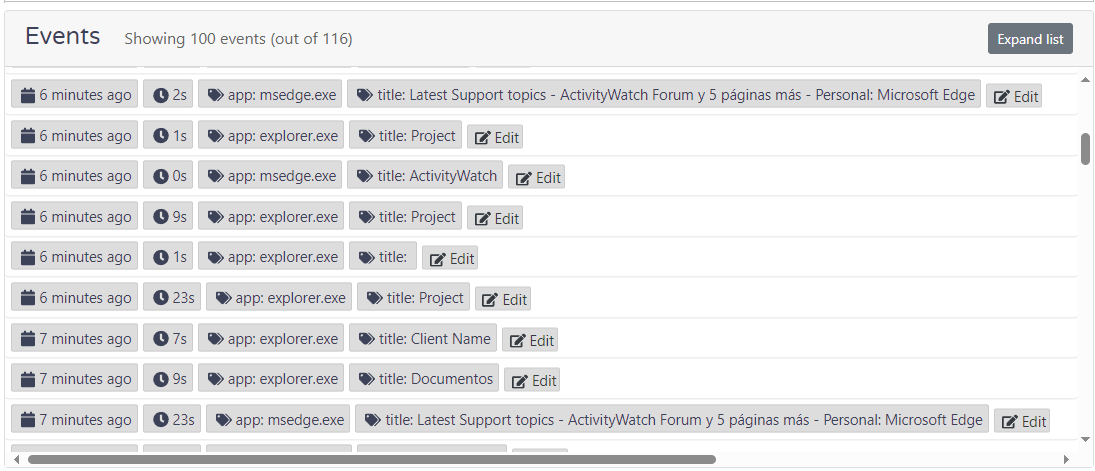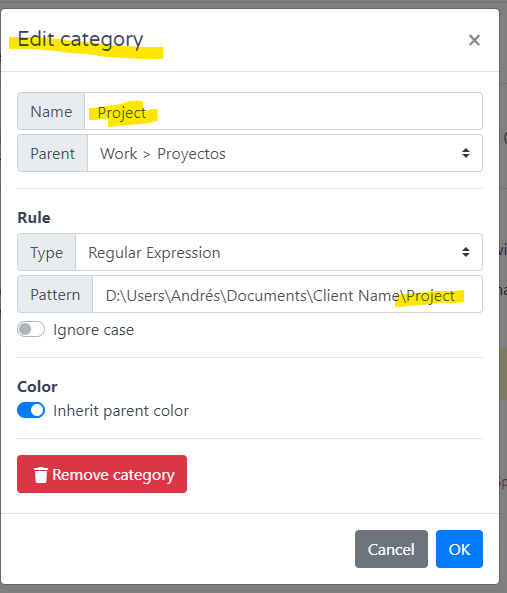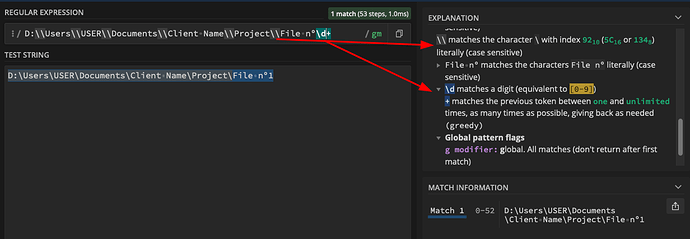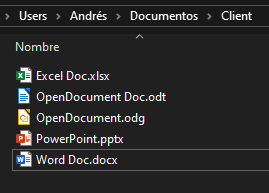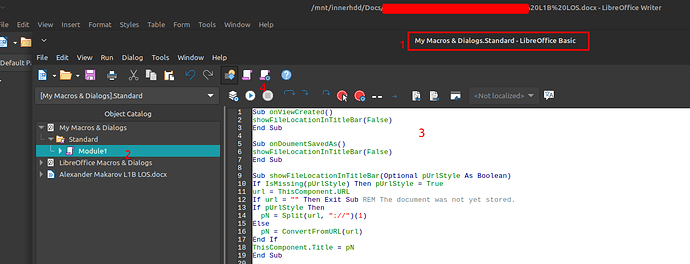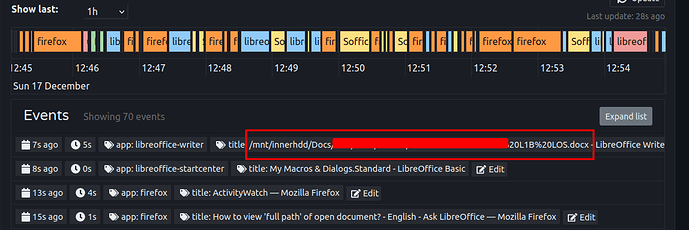Hi!
I previously intervened on a topic but perhaps I was in the wrong place.  (here the link)
(here the link)
So I will resume my query in a new one.
I use the ActivityWatch to analize where my time goes by… And I think this it’s a wonderfull tool. especially tracking the time AFK.
But I find a limitation that I would like to get around. Maybe the solution already exists, but since I am a simple user, I cannot program it correctly. 
So, I try to find do that thing and I can’t write a Rule…
for example:
I want to watch the activity of the multiple files into a one folder…
D:\Users\USER\Documents\Client Name\Project
File nº1
File nº2
…
File nºX
So… I don’t want to make a multiple rules for all of these files…
I want see the activity of the all of files into a “Client Name” or “Project”
it is understood?
In a SQL editor i’ll find the activity i want track but not the complete path to write the Rule to Track the activity
here is the activity in the Raw Data
maybe I’m not clear enough, so I’ll try an example 
I have these files to work with
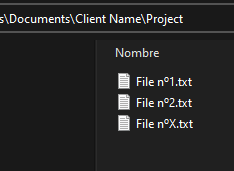
And when I want to view the time I spent working in the File nº1… Filenº2…
trying these sentece on the Category Builder I don’t find anything
I take this opportunity to greet you very cordially from Santa Fe, Argentina
 . Thanking in advance this great group of people who dedicate their time to help others, even if only with a brief response. (also to Google Translate
. Thanking in advance this great group of people who dedicate their time to help others, even if only with a brief response. (also to Google Translate  )
)