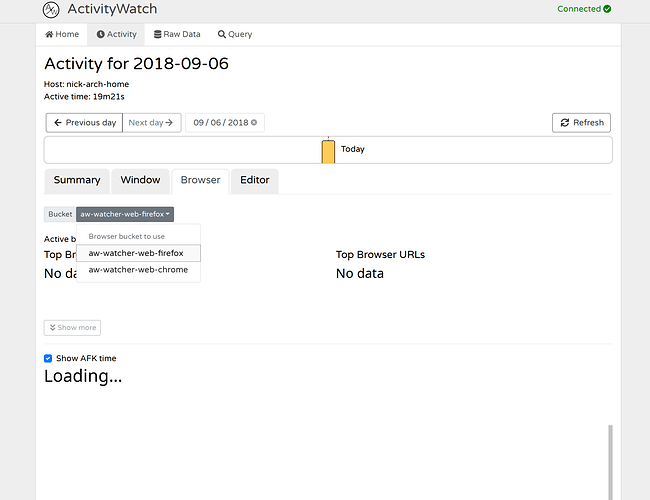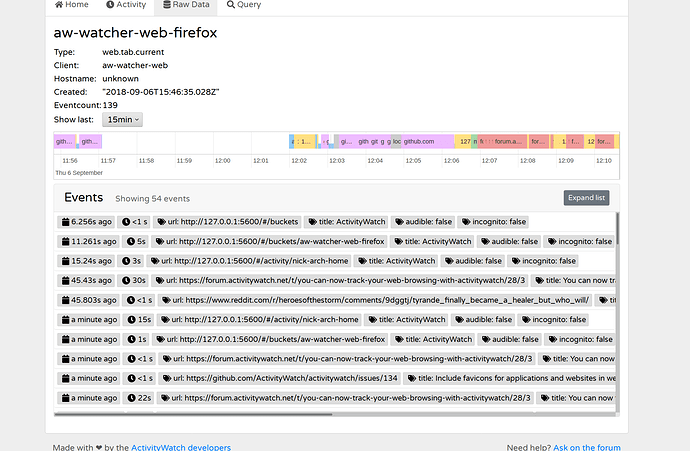It doesn’t work for me. When I go to the Dashboard it says “no data” under Activity -> Browser.
But if I go to Raw Data -> aw-watcher-web-firefox -> Open Bucket, it shows the last 100 pages I visit, so it is collecting data properly.
Also, if I go to the system tray, under Modules, aw-watcher-web-firefox is not listed.
How can I get it to show up in the Dashboard and listed under Modules?